
Check out our downloadable templates to get started.
These are great if you don't have a photo to pair with what you post.
Check out these guidelines and tips for posting about your program on LinkedIn.

Balancing school and a full-time job isn’t easy. It takes motivation and hard work to do it all — and that’s something that will both inspire others and enhance your professional image. So, take a moment to show your social network what you’re up to professionally. LinkedIn is perfect for this!
There are two big reasons why people create LinkedIn profiles and post updates.
Grow your career: Having a LinkedIn profile is like having a digital resume, and posting updates shows you’re ambitious, learning new skills, and serious about growing your career.
Motivate and connect with others in your network: On LinkedIn, the primary focus is career, so it’s a great place to expand your professional network. We recommend sharing that you’re in a learning program on LinkedIn, as well as on other social media channels where you spend time, like Facebook or TikTok. You might just make a valuable new connection or inspire someone else.
If you do not already have a LinkedIn profile set up, consider this your opportunity to create one! Check out this article from LinkedIn on how to create a profile. The steps are basically as follows:
Sign up (create your LinkedIn account).
Add a profile photo.
Update your “headline” (the words that appear under your profile photo and name).
Add your employment and education history.
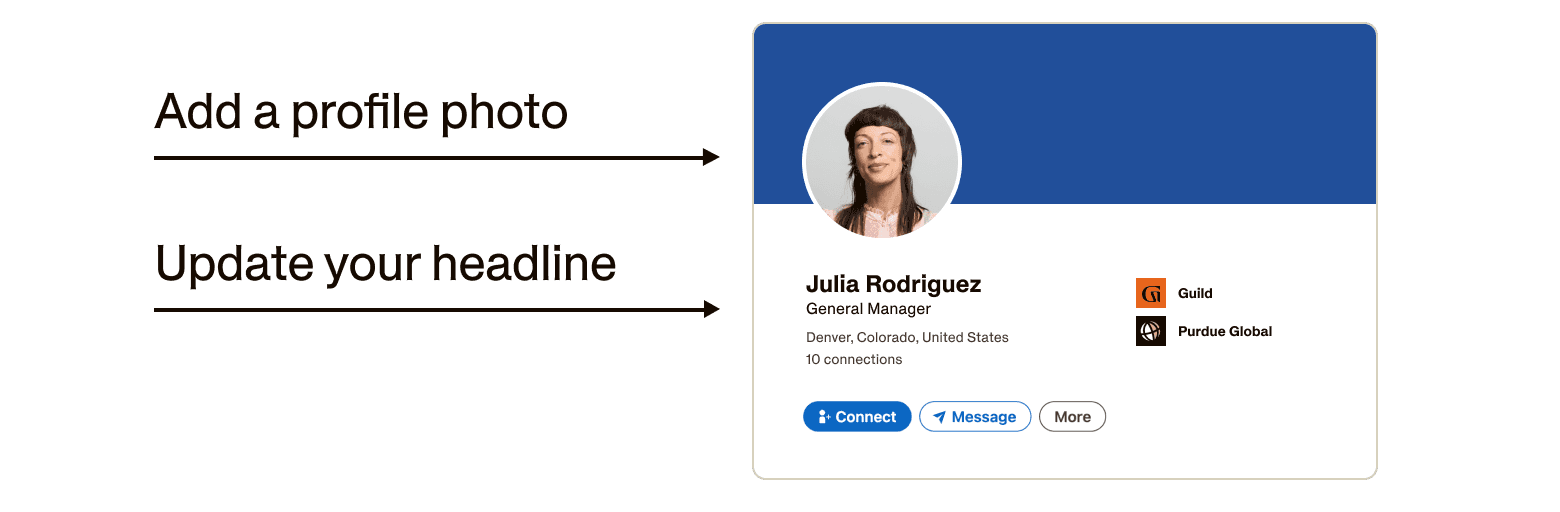
Updates on new skills you’re learning, a promotion or opportunity you’ve experienced, and, yes, new learning programs you’re enrolled in — these are all fair game. It’s okay to post about the progress you’re making, too.
For example, you might post that you’re starting a new program and are excited to learn new skills in it. After you’ve been in class for a while, you might share an update on how it’s going or what you’re learning. And of course, post on LinkedIn when you complete a learning program. This is a huge achievement and worth noting as a professional development milestone.

These are great if you don't have a photo to pair with what you post.
If you already have a LinkedIn profile, be sure to add your learning program under the “Education” section. Just click the “+” and add program details — you can fill this out even if you haven’t completed the program yet. Be sure to toggle on “Notify network” at the top of the screen to let others in on your good news.
These quick tips will help make your LinkedIn posts stand out and work well across other social platforms, too.
Use a Guild Template. Download a ready-to-use templates from Guild to make your career growth posts recognizable and easy to share.
Share What You’re Learning—and Why. Go beyond listing the course by explaining why it matters to you. For example:“Thanks to @Guild and [employer], I enrolled in [course] tuition-free. I’m going back to school to [insert reason—like becoming the first college grad in my family or showing my kids anything is possible].”
Tag Relevant Companies and People. Tagging (using “@”) strengthens your network and boosts visibility. Don’t forget to tag @Guild so we can amplify your post!
Add a Photo. Photos make your post more engaging—whether it’s a snap of your study spot, a Guild swag item, a graduation cap selfie, or even a quick photo with your supporters.
Consider a Short-Form Video. Recording a short video of yourself sharing your update is a great way to connect authentically with your network.
